I’ve had this happen to me on the 5.8.4 appliance and thought I would share. Normally The Hyperic appliance is deployed as a vApp consisting of two VMs, and when the vApp is started/restarted, they each start in the proper order. This process might be needed if the database doesn’t exit/shutdown normally and thus doesn’t start up right the next time. And if the database isn’t running, the Hyperic UI server won’t start.
Login to the server with ssh, use the hqamdin password with the root username that you specified during the vRealize Hyperic Appliance deployment, unless you have changed them of course…
First start the Postgresql database: hypericdb. These services have to be started under the hqadmin account.
- To check the status of the service run the following command:
# su -c '/opt/vmware/vpostgres/9.1/bin/pg_ctl status -D /opt/vmware/vpostgres/9.1/data/' - hqadmin
- To start the service run the following command:
Once the database is running, start the hyperic server: hyperic. This service has to be started under the hyperic account.
- You can check the status of the hyperic server service by running the following command:
# su -c '/opt/hyperic/server-5.8.4-EE/bin/./hq-server.sh status' - hyperic
- You can start the service by running the following command:
# su -c '/opt/hyperic/server-5.8.4-EE/bin/./hq-server.sh start' - hyperic
You can follow if the Hyperic server starts properly from the bootstrap log on the xx01-m-hyperic server.
# tail -f /opt/hyperic/server-5.8.4-EE/bin/logs/bootstrap.log
Hope this helps anyone out there who still uses vRealize Hyperic


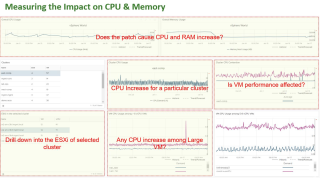






You must be logged in to post a comment.