Blog Date: 10/20/2023
In the previous blog, I went through the process of deploying an NSX edge cluster via VCF in the management domain. In this blog, I will walk through the process of deploying an application virtual network (AVN) for the management domain for the vRealize/Aria suite of products. This deployment assumes that we will be deploying the latter in a VCF aware configuration which would be typical for most deployments. AVNs allow the SDDC Administrator to configure vRealize/Aria management applications for software defined networking through NSX-T Data Center. AVNs configure a local region and a cross-region SDN segment providing security, mobility and flexibility of vRealize/aria management applications. vRealize/aria components can be moved between regions to maintain operations during planned migration, maintenance or in the case of a DR event.
For this, click workload domains.
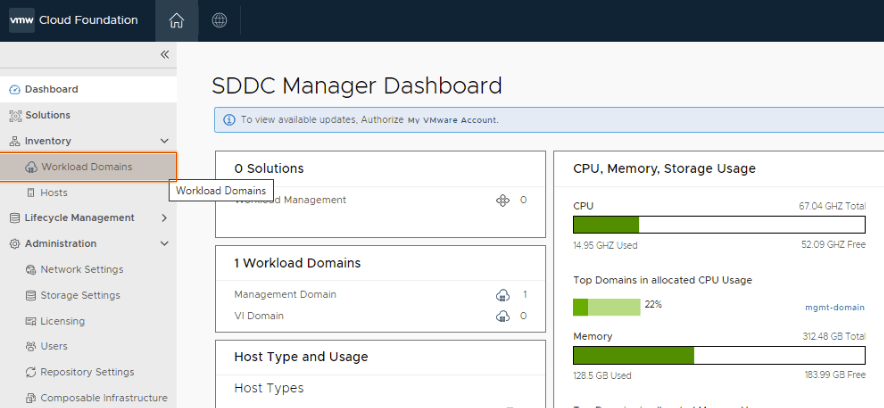
Click on the management domain.

Prior to deploying AVNs, an NSX Edge cluster of two (2) or more nodes is required. In my previous blog, I walked through the SDDC Manager automation that is used to deploy the edge cluster. This post assumes the edge nodes and cluster are in a healthy state, but you can always look via the SDDC manager by clicking on the Edge Clusters tab.
Assuming the edge cluster and nodes are healthy, click Actions and then Add AVNs.
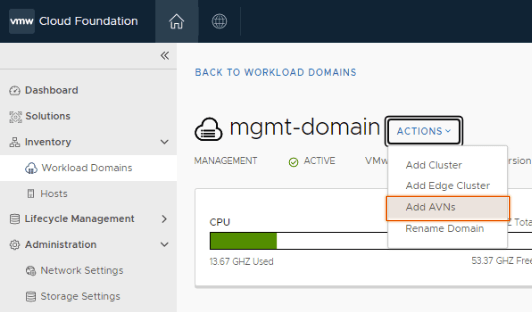
Select Overlay-backed NSX segment and click NEXT.
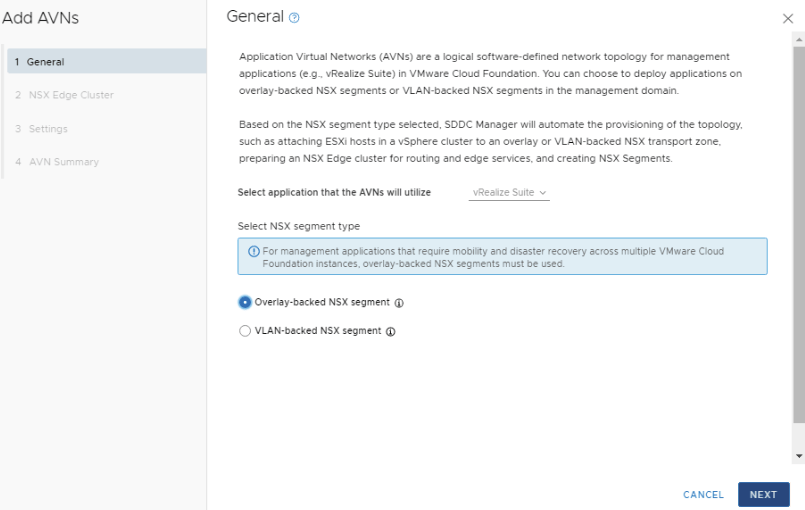
In the NSX Edge Cluster drop menu, select the management edge cluster. In the NSX Tier-1 Gateway drop menu, select the gateway. Click NEXT.
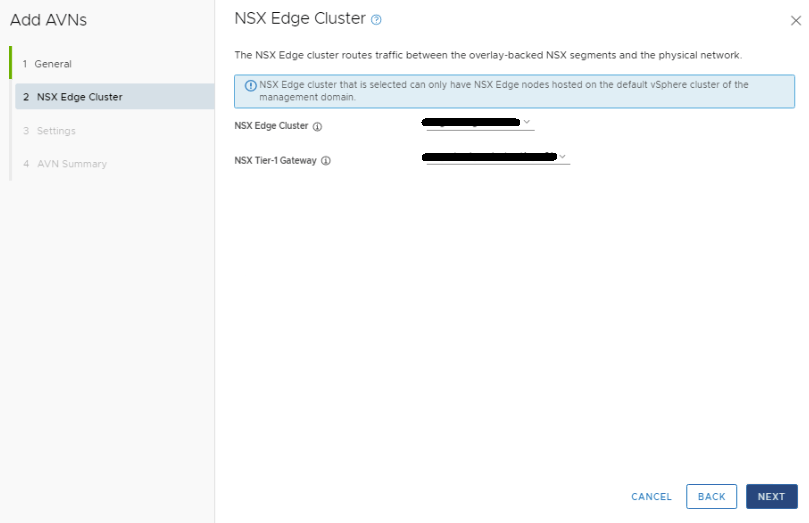
Fill out the network specs for Region-A. An MTU of 9000 was used here to keep the MTU consistent in the environment.
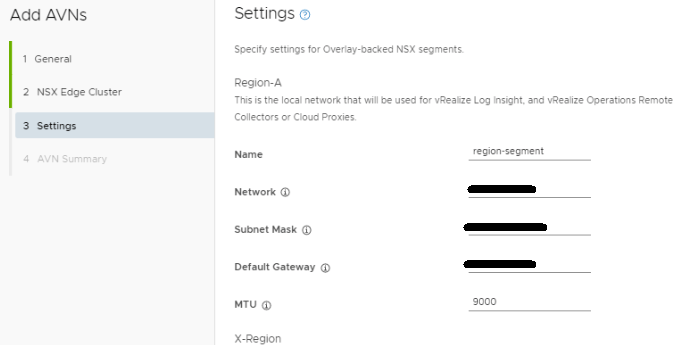
Fill out the network specs for the X-Region section. An MTU of 9000 was used here to keep the MTU consistent in the environment. Click VALIDATE SETTINGS, and then click NEXT after the validation succeeds. Otherwise, remedy the errors and validate the config again.
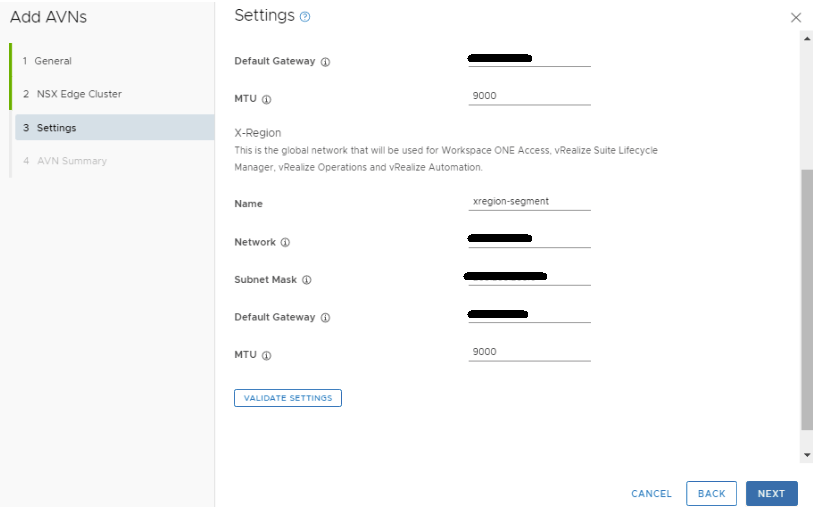
Review the configurations for accuracy, and click FINISH.
Watch the tasks window in the SDDC manager for deployment task to succeed.
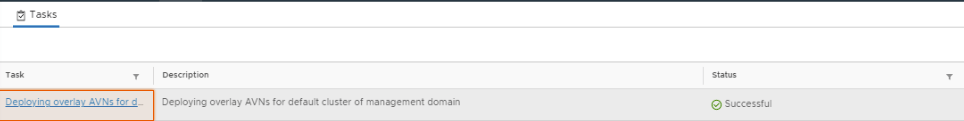
You can also click the main task to see all of the sub tasks and watch for them to successfully complete.
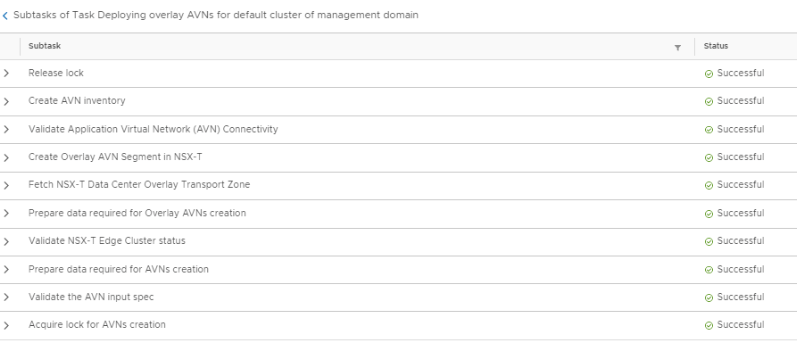
Going back to the summary tab of the management domain, below the NSX-T configuration, you will now see the details of the AVN network just deployed.
Now we have the AVN ready for the vRealize/Aria suite deployment through the SDDC manager.
For more information, see VMware’s documentation Deploying Application Virtual Networks in VMware Cloud Foundation.

You must be logged in to post a comment.